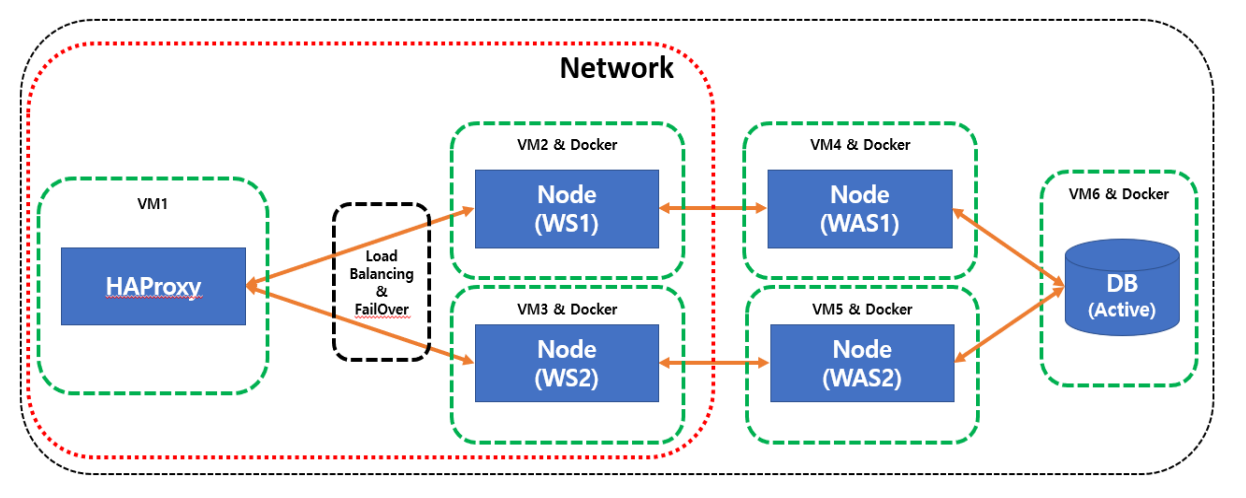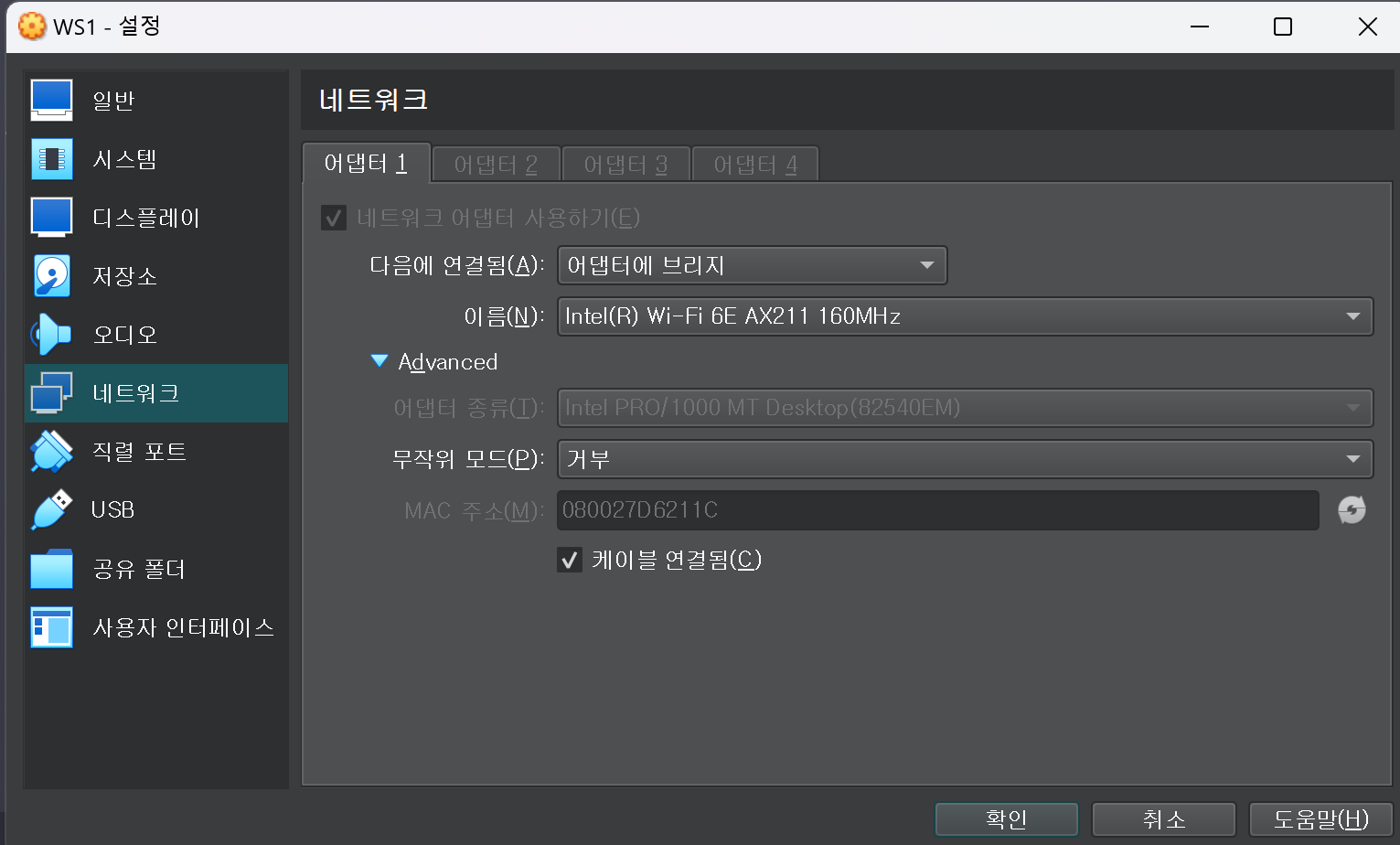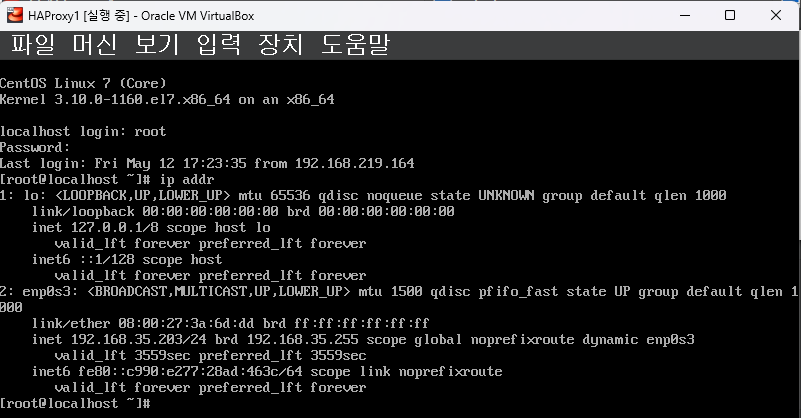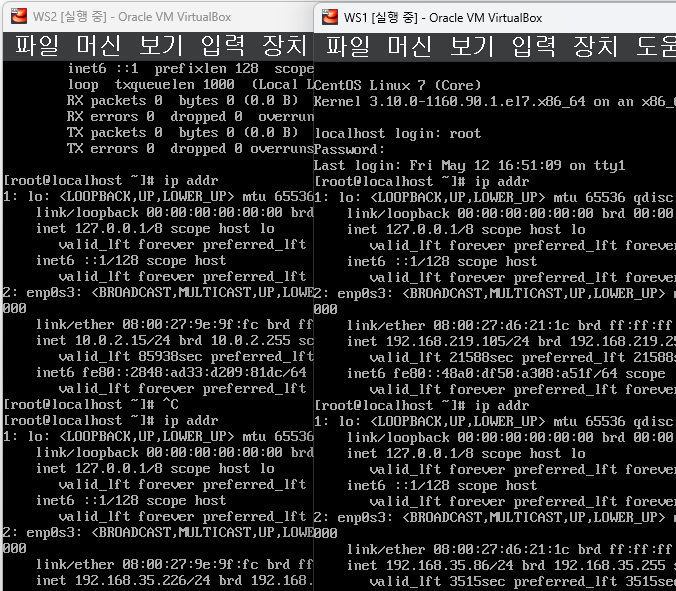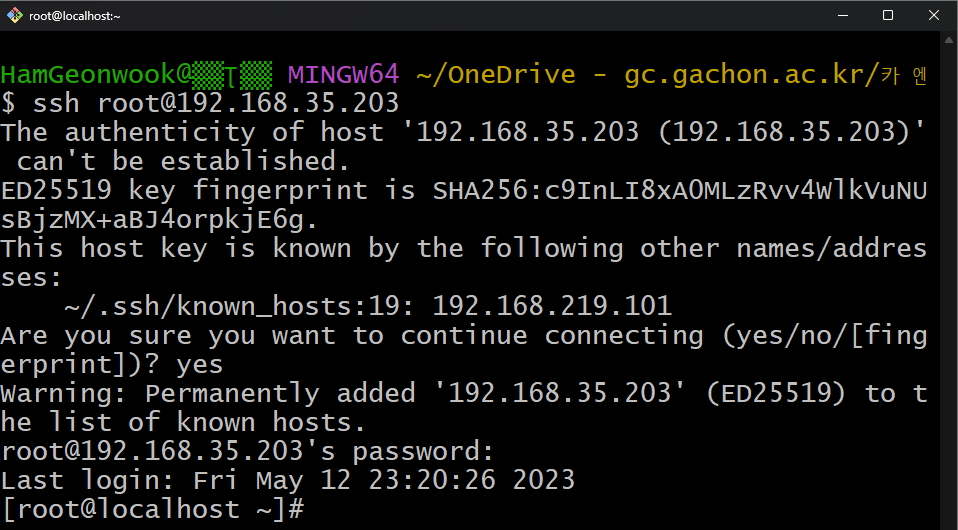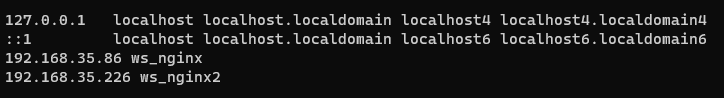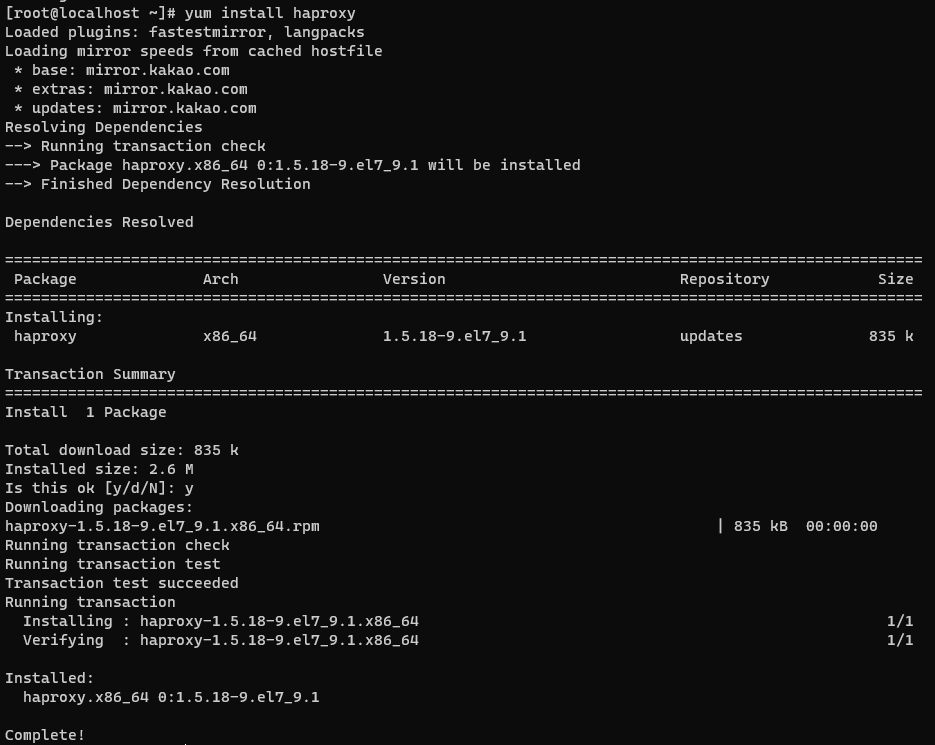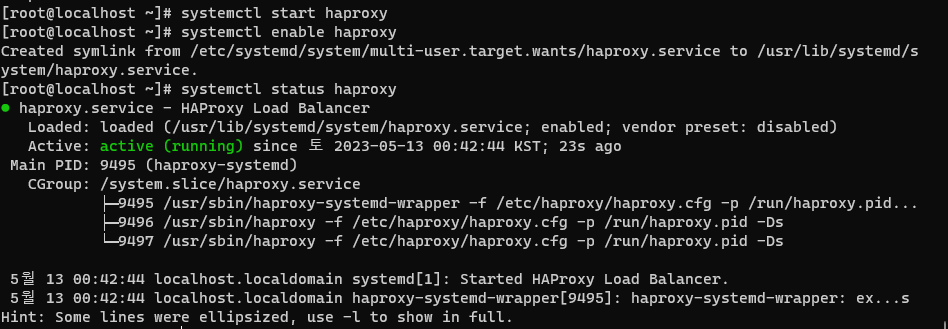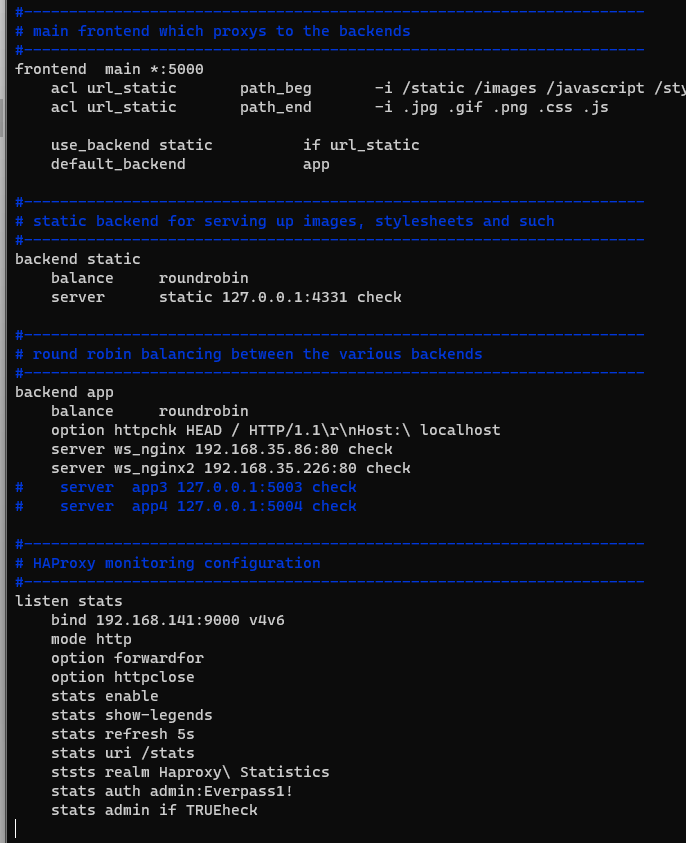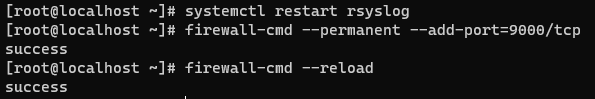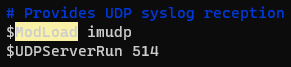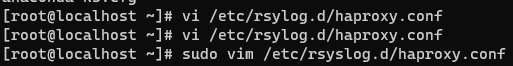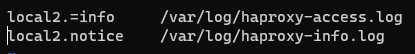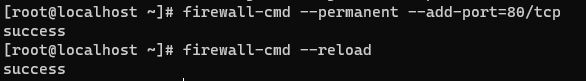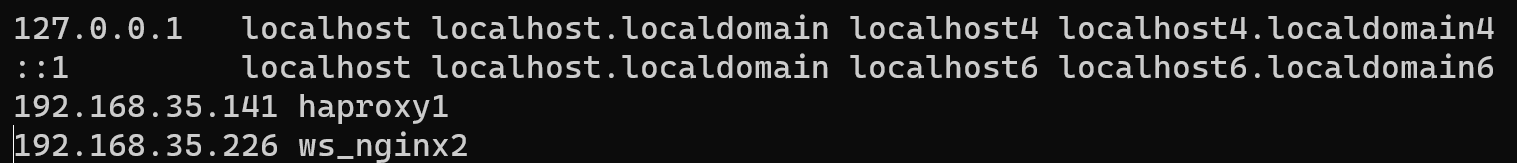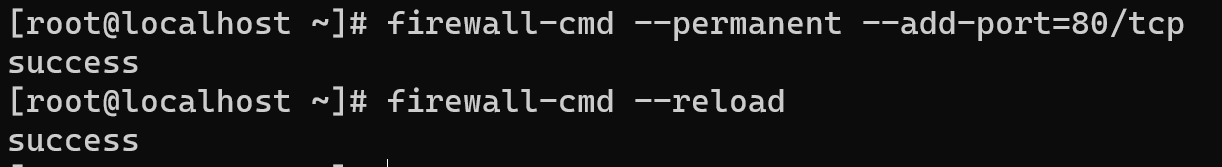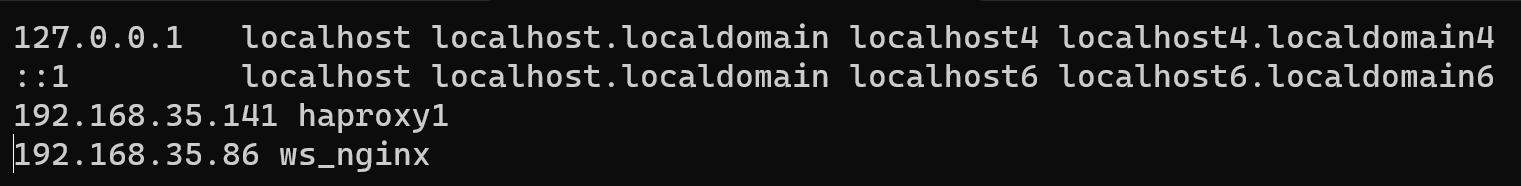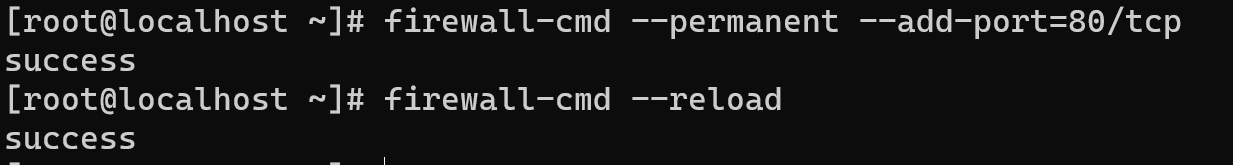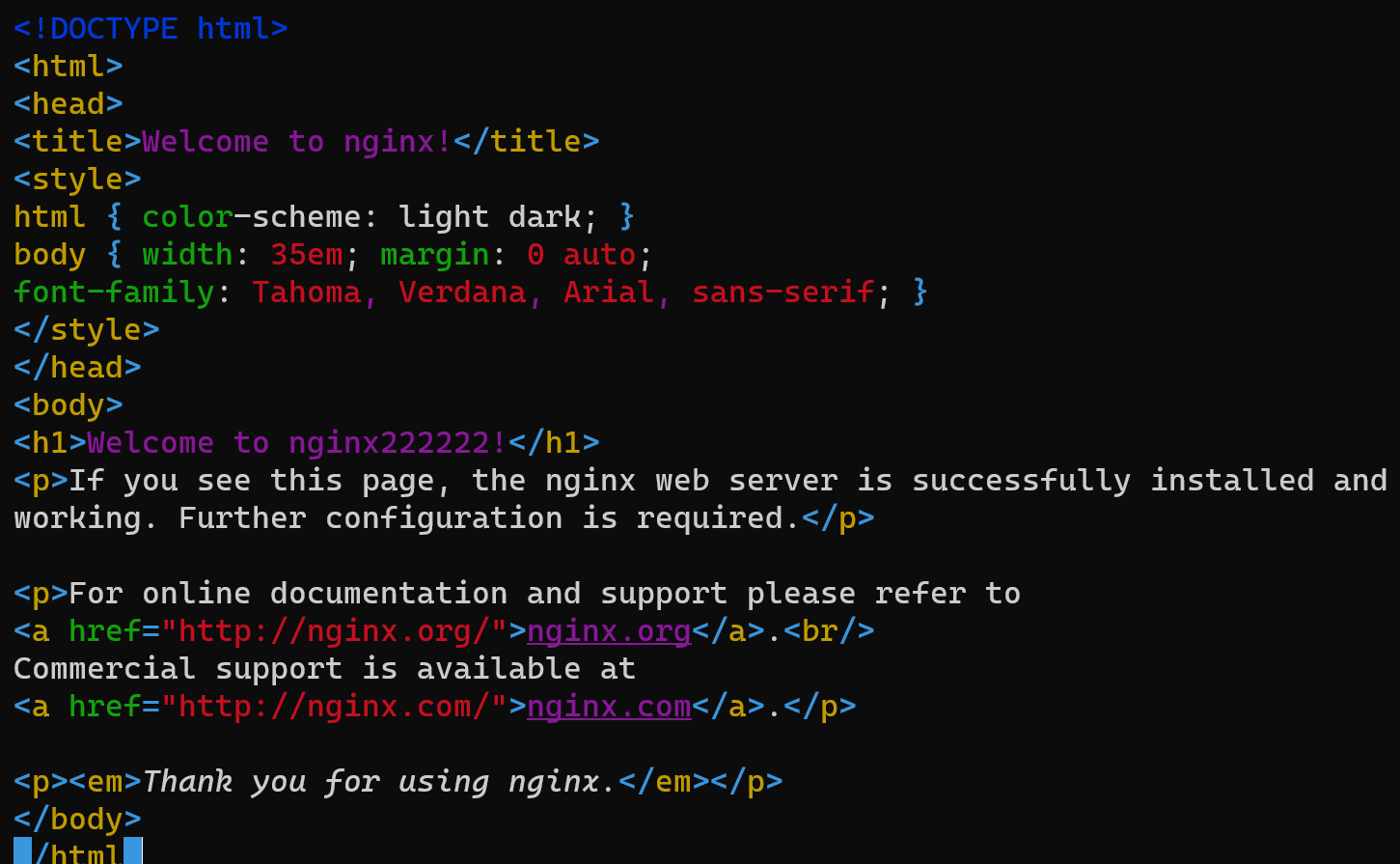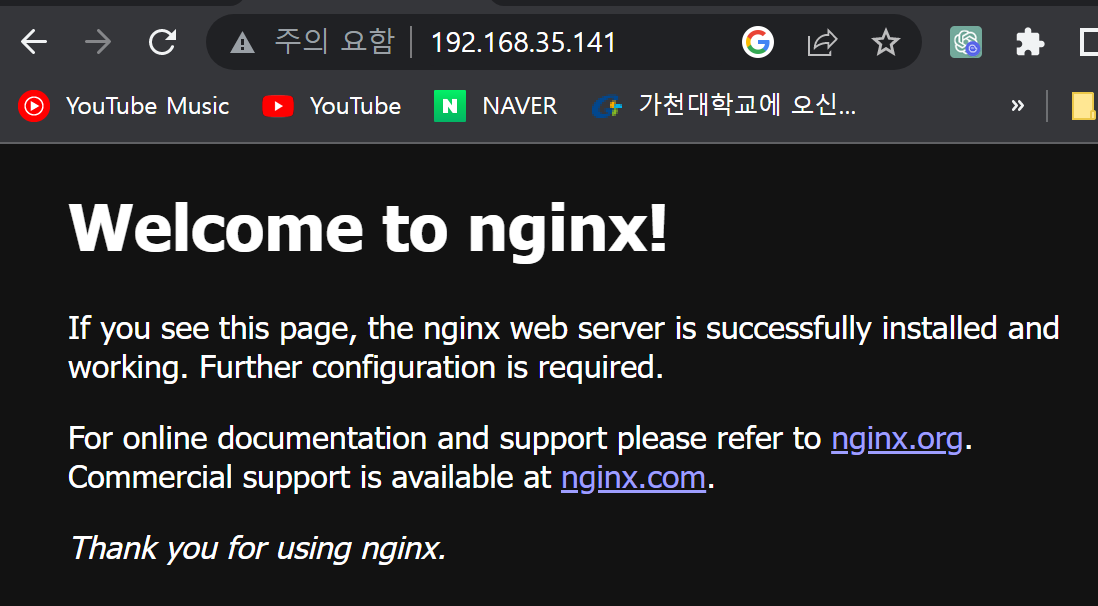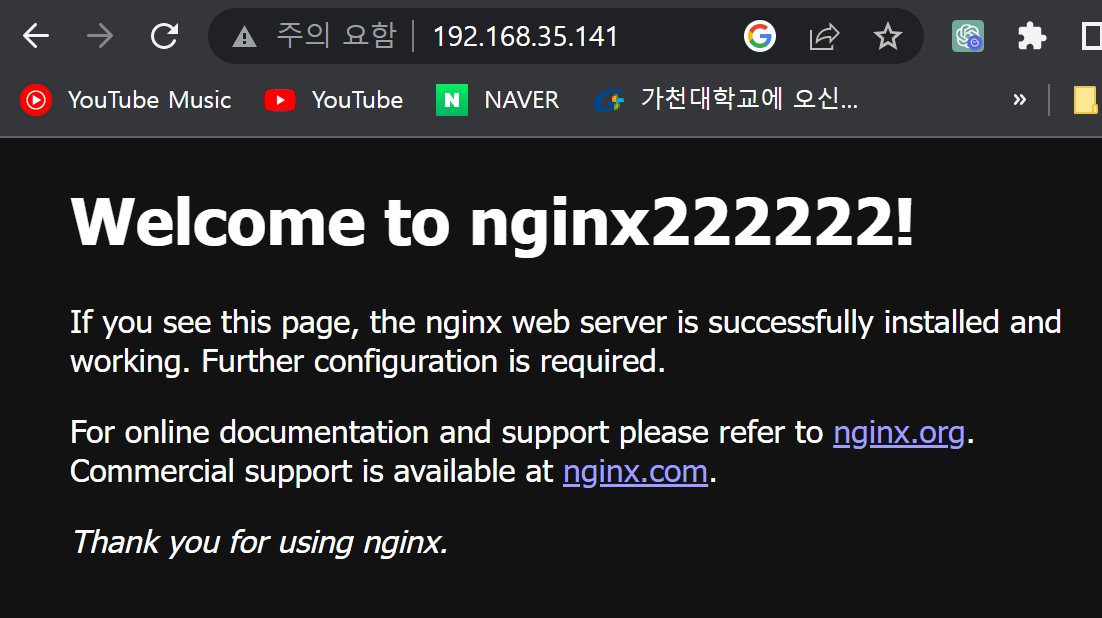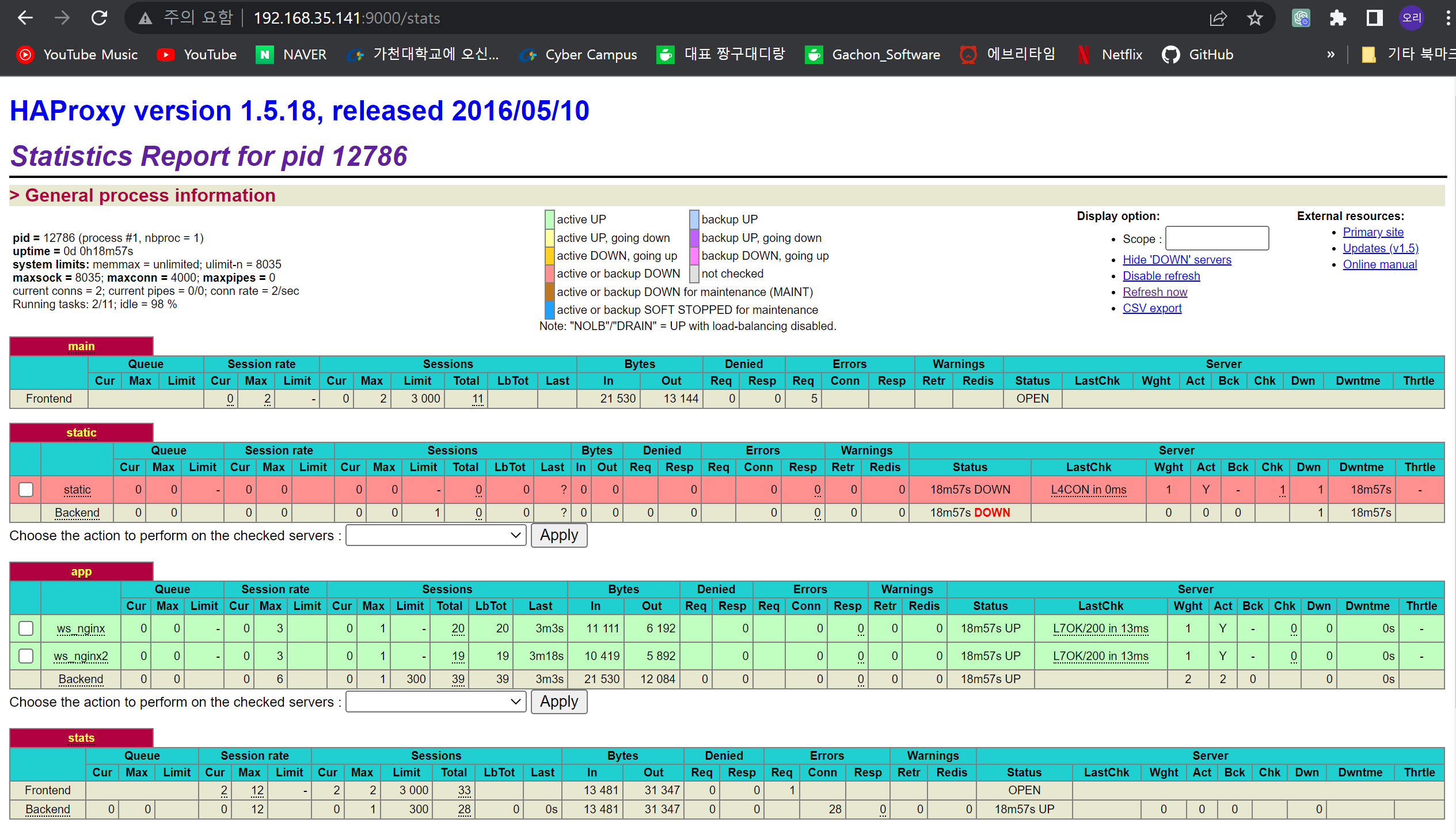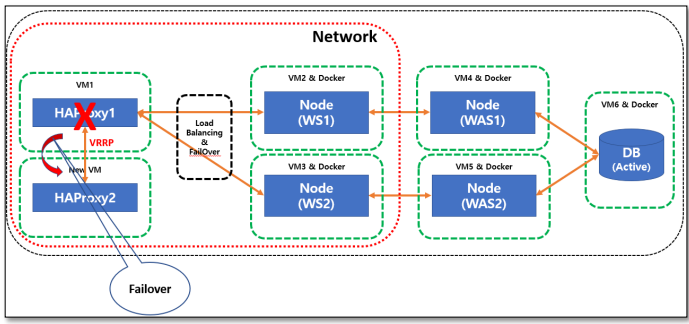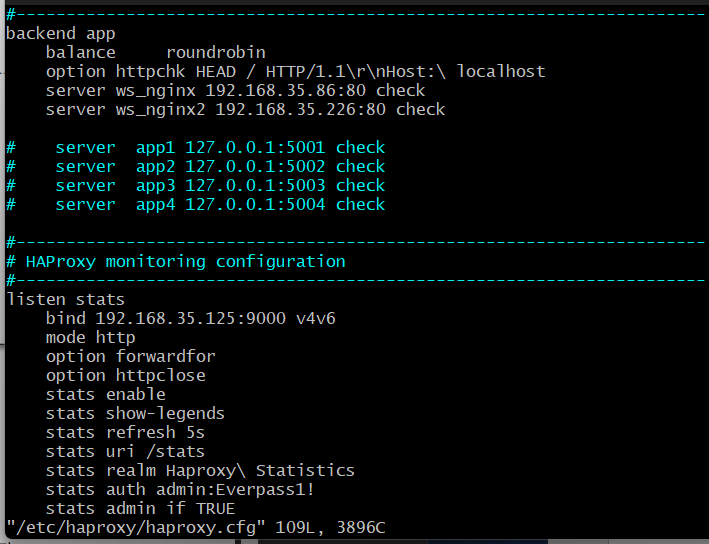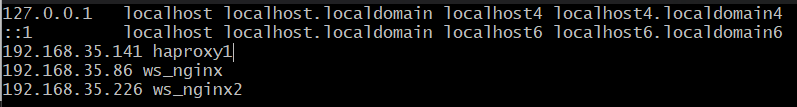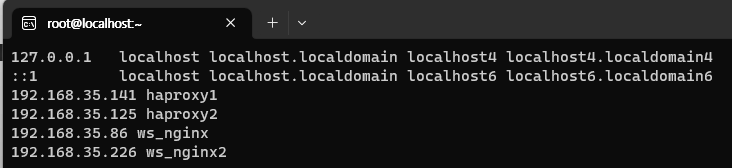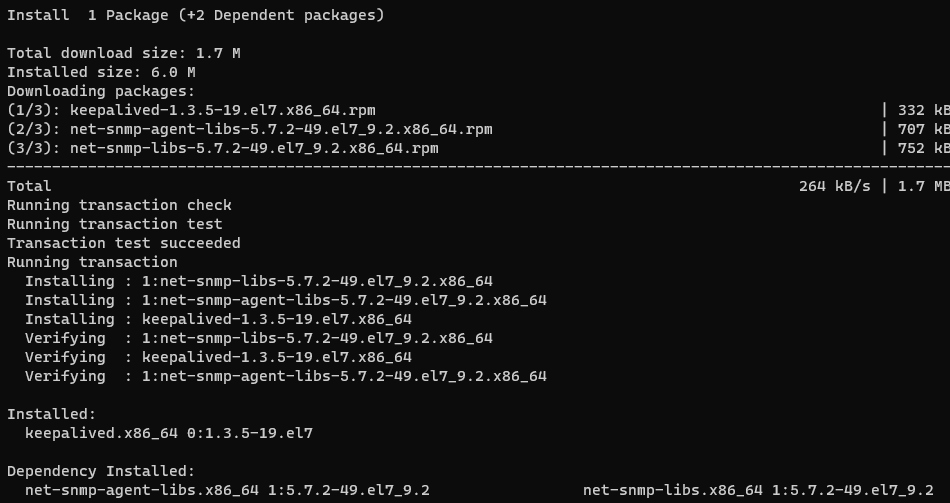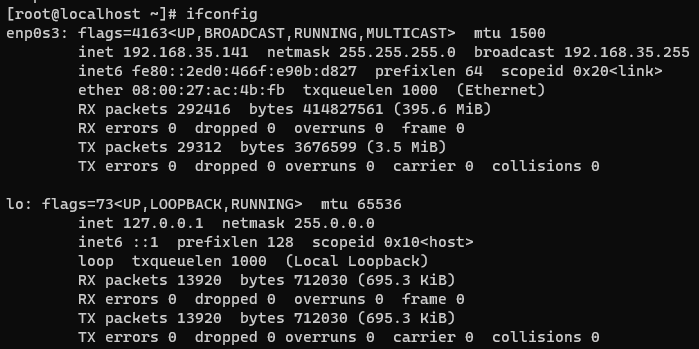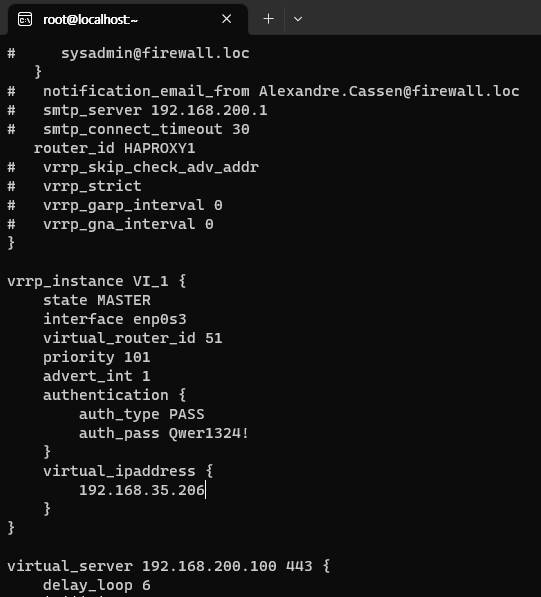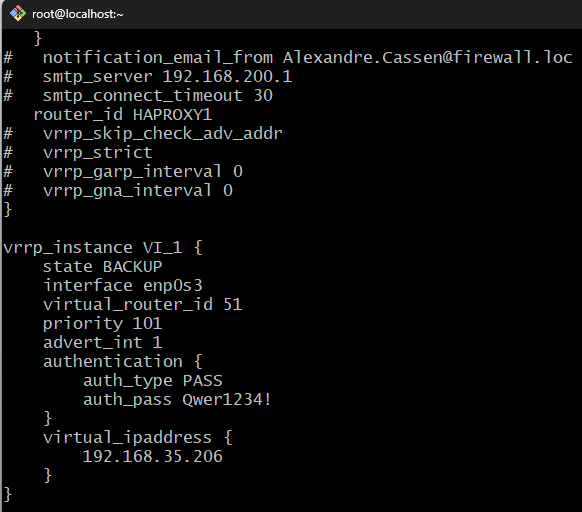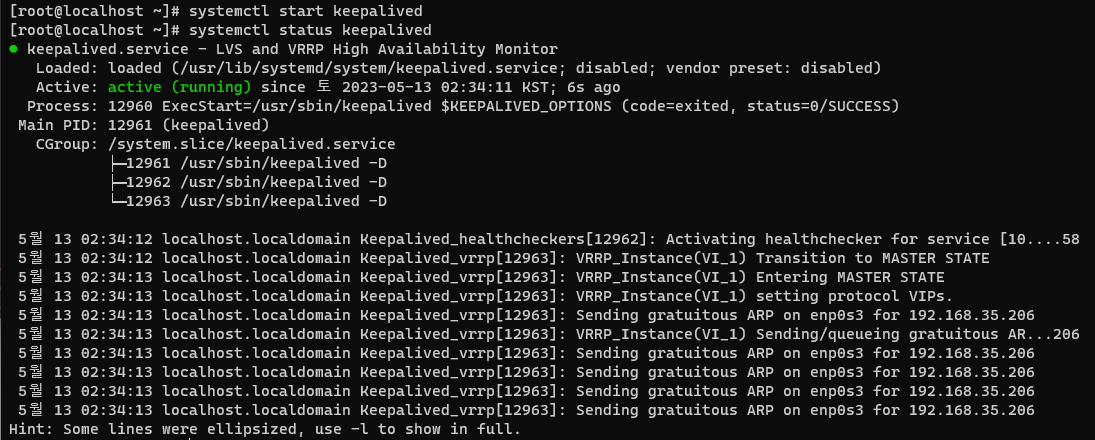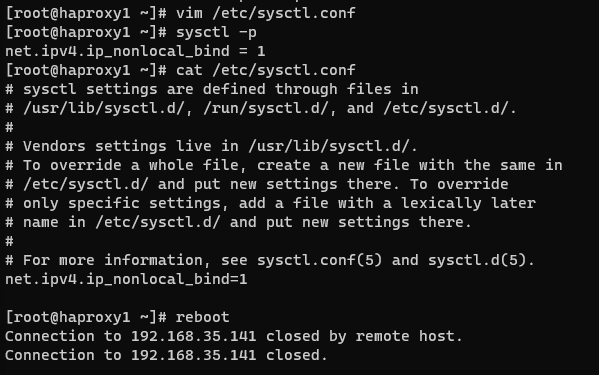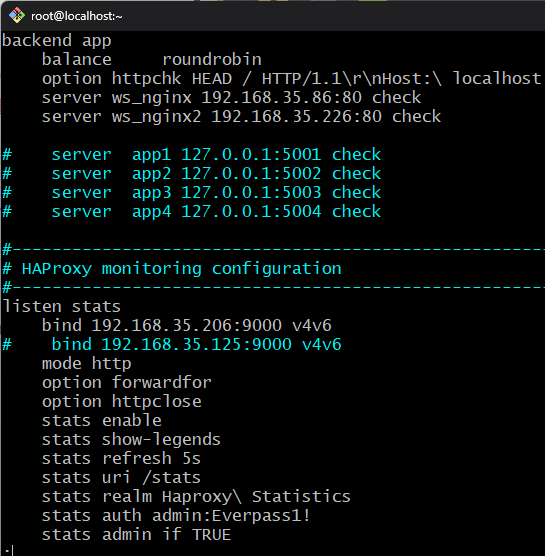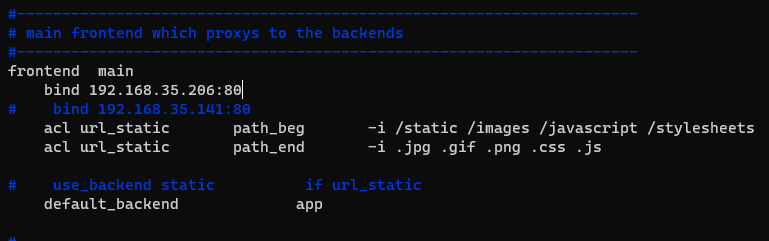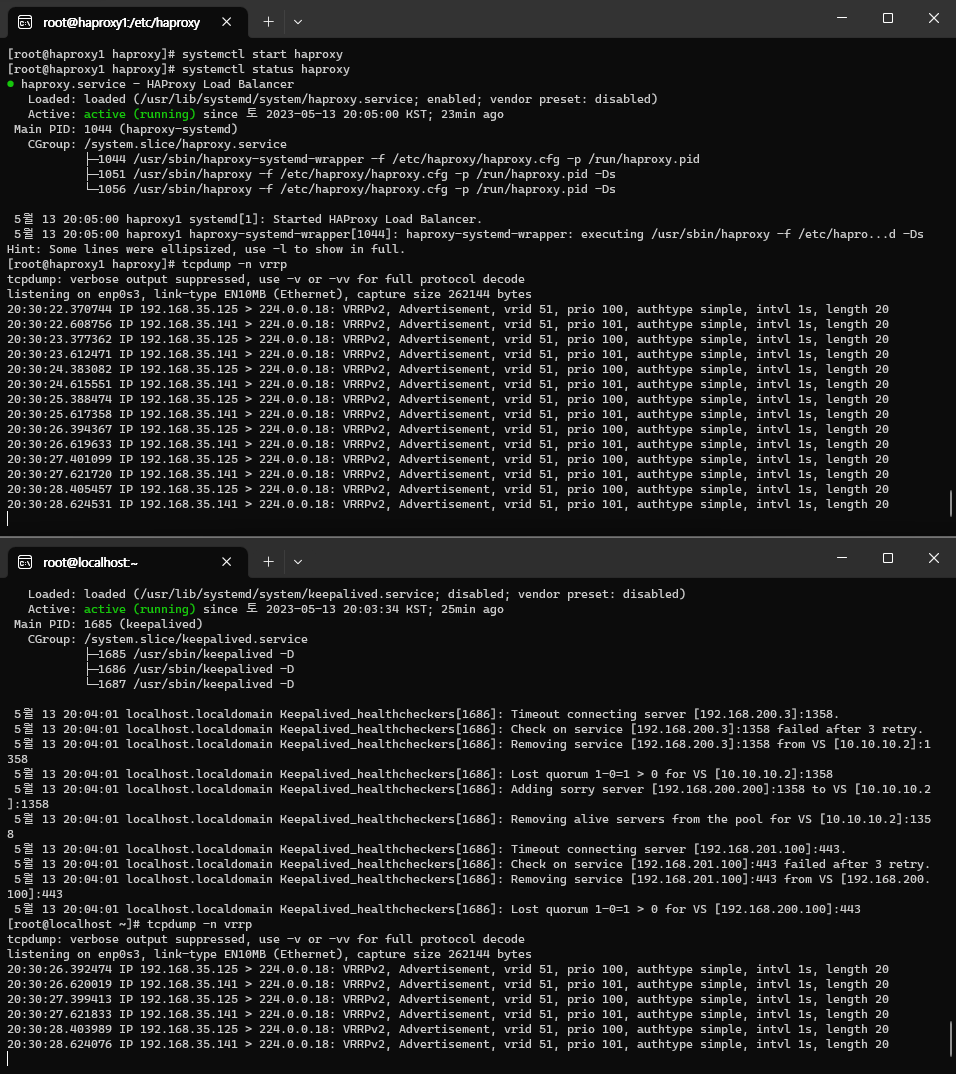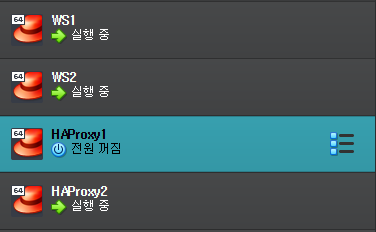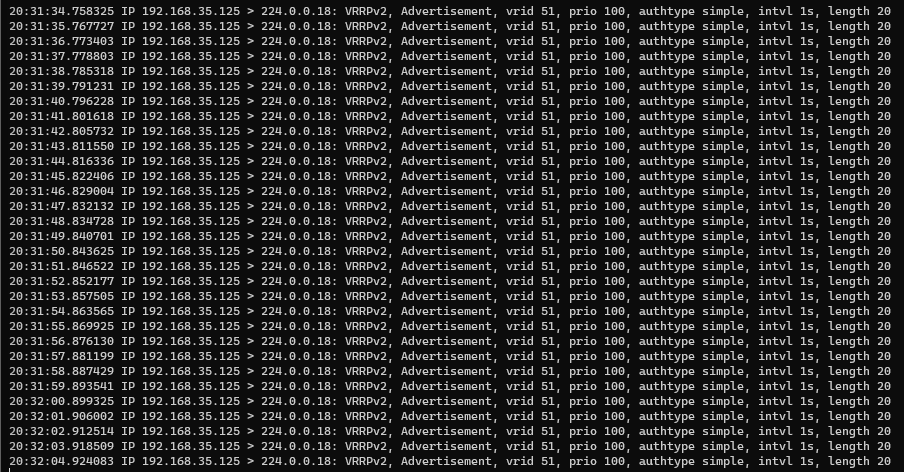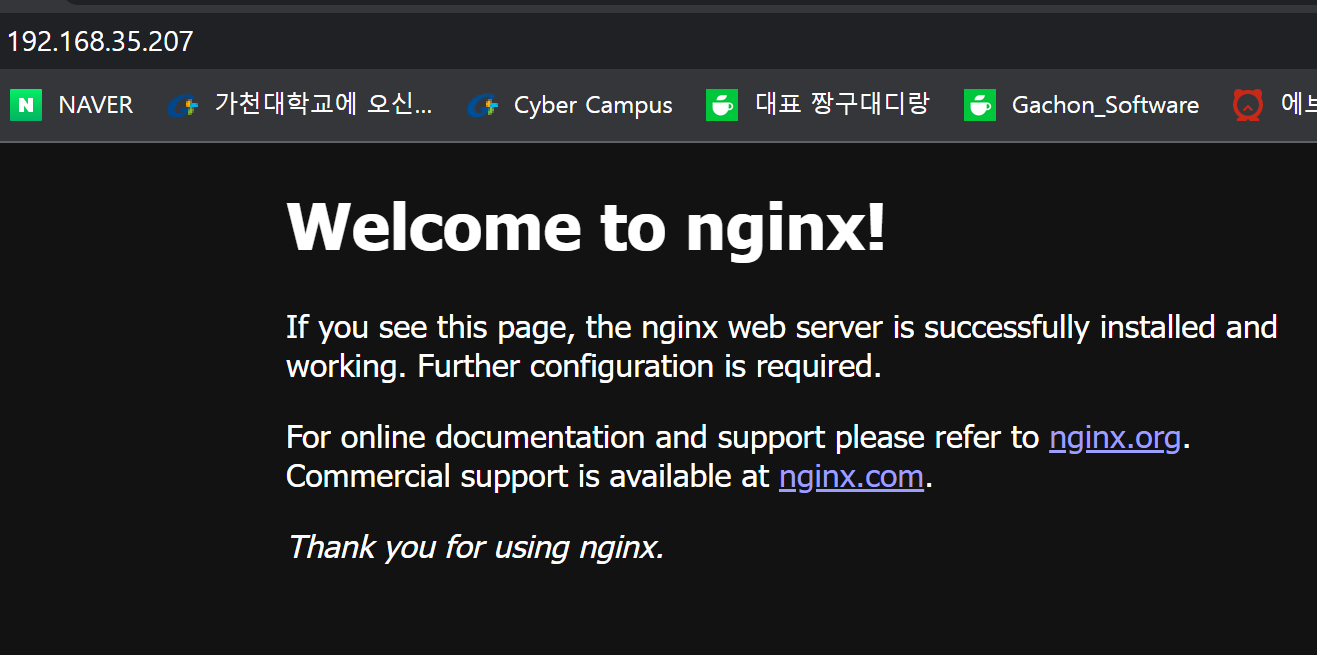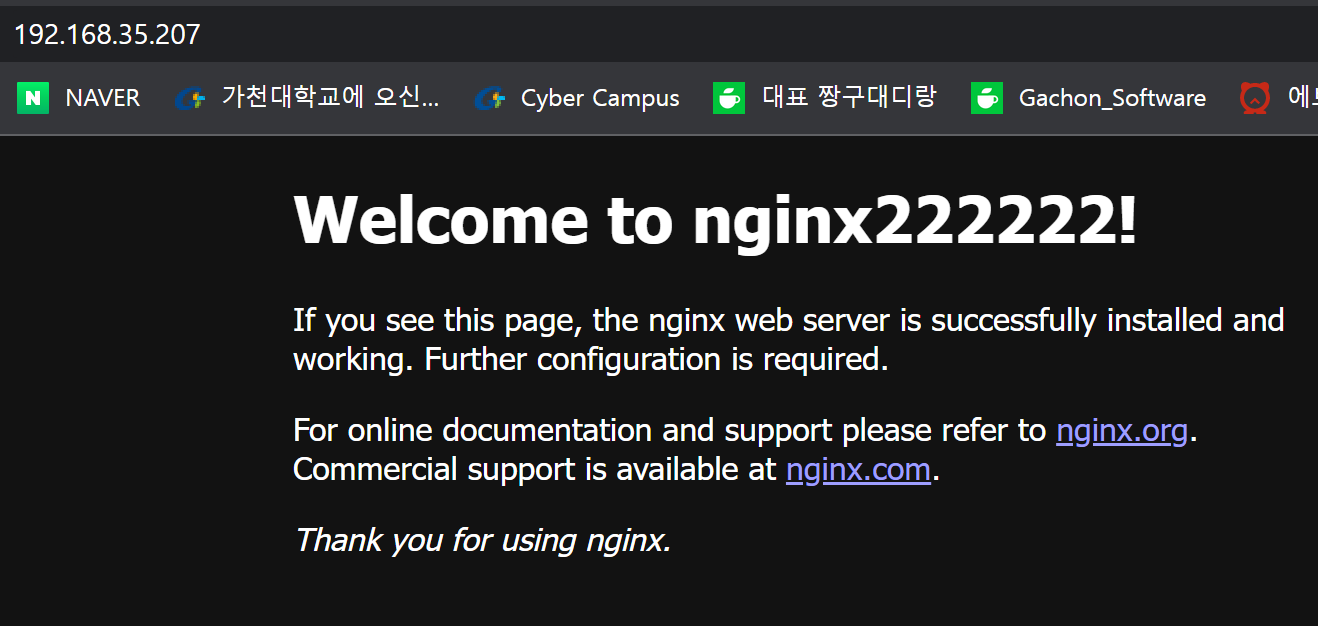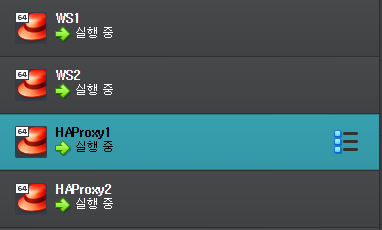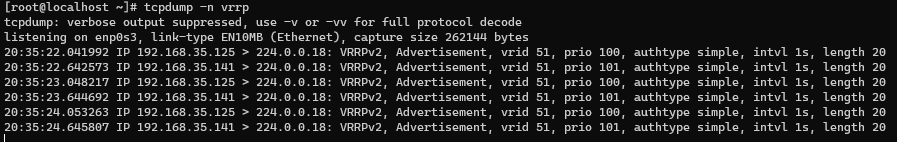3티어기반 HAProxy 및 Keepalived 적용
3티어기반 HAProxy 및 Keepalived 적용
- 아키텍처
- 전제조건
- HAProxy1 서버는 VM으로 작동 (192.168.35.141)
- HAProxy1 서버는 VM으로 작동 (192.168.35.125)
- WS(Web Server)는 Nginx
- WS1: 192.168.35.86
- WS2: 192.168.35.226
- WAS(Web Application Server)는 Tomcat
- WAS1: 192.168.0.103
- WAS2: 192.168.0.104
- DB(DataBase)는 MySQL(Maria)
- DB: 192.168.0.105
- WS, WAS 및 DB는 구축되어 있다는 것을 전제로 HAProxy 설치 및 연동을 진 행함.
HAProxy 서버 구축 (Load balancer 설정)
- HAProxy는 트래픽이 많은 웹기반 솔루션의 부하를 효율적으로 분산시켜 줄 수 있는 무료 오픈소스 로드밸런서임. 또한 이중화를 위한 Failover 기능도 제 공함.
- host파일에 정보업데이트
- HAProxy 설치
- yum update -y
- yum install bind-utils
- yum install yum-utils
- yum install haproxy
HAProxy를 이용한 Failover구축(이중화) 설정
- 앞서 구축된 LB이외에 HAProxy는 HA(High Availability)-고가용성 기술을 제공함. L4 & L7수준에서 이중화 기술을 제공함.
- 앞단(Frontend)의 HAProxy LB가 하나이고 만약에 이슈가 발생하여 작동이 안된 다면?
- 고가용성을 위해 Backup HAProxy을 하나 더 구축하여 Active HAProxy가 문제가 발생 시 자동으로 Failover되어 Backup HAProxy가 작동되도록 함.
- 이를 위해 VIP 와 추가 HAProxy서비스의 IP 및 포트정보가 추가되어야 함.
- VIP(Virtual IP)는 VRRP(Virtual Router Redundancy Protocol)을 기반으로 이중화 구조를 구현하기 위한 가상 IP임. 또한 VRRP는 Active/Standby, Master/Slave 구조의 이중화 시스템을 구현하기 위해 가상의 게이트웨이 기반의 라우 팅 기술임.
- 여기서는 WS1~WS2 범위까지만 이중화구조로 구현하였음.
| Host | IP | Port | Remark |
|---|---|---|---|
| VIP | 192.168.35.207 | Haproxy1~2 해당 | |
| haproxy1 | 192.168.35.141 | 80 | Master(keepalived & LB) |
| haproxy2 | 192.168.35.125 | 80 | Backup(keepalived & LB) |
| ws1 | 192.168.35.86 | 80 | Nginx |
| ws2 | 192.168.35.226 | 80 | Nginx |
트러블 슈팅
- 처음에는 VIP라는 VM을 파서 그 VM의 IP를 넣어줘야 하는지 알았습니다.
하지만 VIP는 중복성을 구현하고 네트워크 서비스의 고가용성을 보장하는 데 사용되는 가상 IP 주소이라는 것을 알고 만들어 놓은 VIP의 VM을 삭제하고 하니 잘 작동하였습니다.
- restart 중요
This post is licensed under CC BY 4.0 by the author.